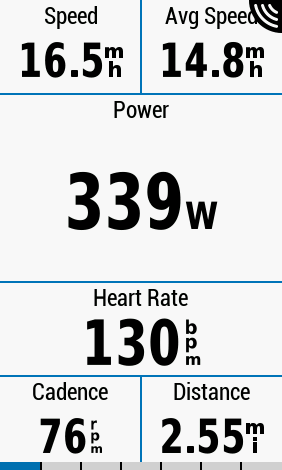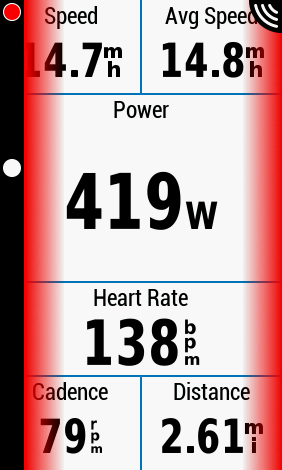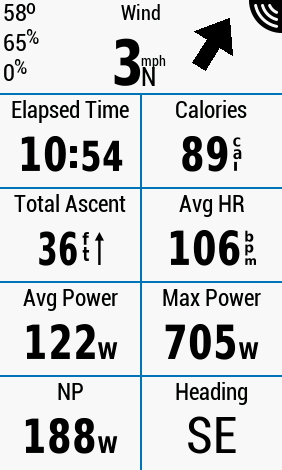My sister has lived in France for as long as I’ve lived in the US, which is around 23 years. In 2021, my Mum moved to France and bought a house with my Sister. I hadn’t seen either of them since my Father’s funeral in 2019, and with COVID restrictions lifting, I started making plans to visit them in their new home in the summer of 2022.
My Mum and Sister live in a tiny hamlet called Verthemex, which is close to Chambéry. This is in the Auvergne-Rhône-Alpes region of France, located between the Jura mountains and the Alps. It’s great cycling country with the local roads frequently used by the Tour de France and the Critérium du Dauphiné.
I started to plan the trip before the Tour de France route had been announced and mapped out all the famous climbs of the Tour de France and their proximity to Verthemex (red dot on the map below).

I’m not a climber, but it’s the mountain stages that are famous, and from photos and TV coverage I’ve seen, the views are spectacular, so I figured I should plan to ride at least one of the famous climbs. I noted that the start of the climb up Mont du Chat, which was last used by the Tour de France in 2017, and has a reputation for being one of the toughest climbs in France, is only 5 km from Mum and Sister’s house.
In late October, the 2022 Tour de France route was announced. The second week was starting with a Monday rest day in Morzine, leaving Morzine on the Tuesday for stage 10. Stage 11 was starting in Albertville – which is only an hour away from Mum/Sister’s – then stage 12 was finishing on Alpe d’Huez on the Thursday, which also happened to be Bastille day. I made travel arrangements to be in France this week, made tentative plans to watch the start of the stage in Albertville and then ride Alpe d’Huez on the Thursday to watch the stage. (I ended up in Morzine for the rest day and to watch stage 10 leave, but that’s a story for another post)

I found a number of useful websites and blog posts with information about riding Alpe d’Huez and watching the Tour de France race up it, but this blog by DC Rainmaker was by far the most useful. Ray had walked up the mountain, but recommended cycling up there to watch the race.
I arrived on the Friday following a long journey – four hour drive from Detroit to Toronto, 7 hour flight from Toronto to London Heathrow, 3 hour layover then 1h 45m flight to Geneva, then a 1.5 hour car ride to Verthemex. I’d chosen to take my Colnago V1-R with me, as it was cheaper and more convenient than renting a bike, I’d have the bike for the duration of my stay, and it’s always nice to ride your own bike rather than a rental. I decided to take my Bora WTO carbon wheels that I’d been using on my C64 rather than the aluminum Zondas I had one the V1-R. This proved to be a mistake, and more on that later.
I’ve owned a Trico Iron Case bike box since I moved to the US and it’s been very dependable for my multiple bike trips out West. I’m aways amazed that everything fits in it, and I’m always a little anxious as I compress everything together to close it up – but I haven’t damaged anything yet.

The day after I arrived, my Mum and Sister had organized a get together to meet some of their friends. This included a friend of my Mother’s called Roger, an ex pat who’s lived in France for twenty years. He was a cyclist with an e-mountain bike, and I invited Roger to join me on my day out on the Alpe.
Roger arrived on the Thursday morning, we loaded up the bikes on his hitch mounted bike rack and we left around 7 am for the 1h45m journey to Le Bourg d’Oisans, the village at the bottom of the famous climb to Alpe d’Huez.

The drive was easy and uneventful. We drove South on the A43/A41 to Grenoble for an hour – surrounded by mountains, then around 45 minutes on the D1091, which was quite scenic.


One of my concerns when planning my day out on the Alpe, was that I was uncertain how easy it would be to park, and how close to the start of the climb I’d be able to park.

Almost from the moment we turned off the A41 onto the D1091 to Bourg d’Oisans, we started to see groups of cyclists, large and small, presumably heading to Alpe d’Huez – like cycling pilgrims making the journey to cycling Mecca, which I suppose is exactly what it was. There were many more parking at the side of the road, from around 20 miles out getting ready to ride. This was reaffirming my concern about parking in Bourg d’Oisans.
We decided that we were early enough that if we couldn’t find parking in Bourg d’Oisans, we could always backtrack the way we came and park at the side of the road as others had.
Realizing we were approaching the town center, we turned down one of the streets off the main road to see if we could find a somewhere to park. A short distance down, just at the side of the road we found a collection of camper vans and cars parked next to a stream. It appeared they were all there for the same reason we were. We parked next to a young French couple who were getting changed into cycling clothes to ride up the Alpe, and they confirmed it was ok to park there. We unloaded the bikes and got changed.

We were parked less than half a mile from town, and less than a mile from the start of the climb.

Once changed, we headed into town for a quick coffee.


…then set off for the climb, by which time it was around 9:45.
The road out of town was busy with cyclists and walkers making their way to climb up the Alpe. Barriers and sponsor banners served as a reminder that this was the road the race would take to the climb.

Following other cyclists and foot traffic, we continued across a bridge over the Romanche River and took the second exit from the roundabout onto the Route de l’Alpe d’Huez. I’d been told that the roundabout marked the start of the climb, but it didn’t register that this was that roundabout – because after the roundabout the road was still flat. After about a mile and a half the road started heading upwards and road painting had started – with flags and messages to the riders – and I realized, this is it, I’m climbing Alpe d’Huez.

It was around 10 am and the riders weren’t expected on the climb until sometime after 5 pm. However as the photos show, the road was already teaming with walkers and cyclists making their way up the climb.
Tour de France stages start in the early afternoon, usually between 1:00 or 1:30 pm, presumably to maximize live TV viewing around the world. The organizers estimate the pace of the stage with slow, medium and fast pace estimates, and they select a start time so that the stage will most likely finish around 6:00 pm. This particular stage started at 1:05 pm.
Each year the organizers publish a ‘Roadbook’ for the race, which is 200+ pages long providing details on the teams and detailed information on each of the stages including timing. They also publish route and timing information on the official Tour de France website (letour.com) and the le Tour app.
Here is the route and profile for stage 12 that was finishing on Alpe d’Huez:


The timings for the stage cover two pages, here is the second page showing expected times to reach Alpe d’Huez:

The Roadbook is available to buy in paper form but sells out quickly. There is also a smart phone app available to download, and I found a pdf on the Internet. Here’s a QR code to download the app:

Continuing up the start of the climb, I passed the Beefeater Bend walking up the climb, pushing their gear in a shopping cart. They’re a group of British cycling fans who organize a party on one of the bends of Alpe d’Huez (or on another major climb in years that the race doesn’t climb the Alpe). Their slogan is ‘Probably the best party at the Tour de France’. On this day they set up their party on bend 20.

Past the first of 21 hairpin bends, the road continued up and was very busy.


Although the road closed to cars at 10 am, hundreds of team and official vehicles were still making their way to the finish at the top of the climb.

Each of the bends are marked with a sign counting down from 21 to 0, and each sign carries the name of a previous winner of a stage ending on the Alpe (the bottom 10 bends having two winners names as Alpe d’Huez has featured in the Tour de France 31 times).

The climb to Alpe d’Huez is 13.9 km (8.6 miles) long with a total elevation gain of 1,118m (3,668 ft). The average gradient is around 8% with a short section up to 13%. The bottom of the climb between bends 21 and 16, is the steepest at around 10%.

From the outset I never intended to try to ride the climb within any set time, or to achieve any other goal. I was there to enjoy the experience, soak up the atmosphere, admire the scenery and take plenty of photographs.

My Colnago V1-R also had very high gearing for a big guy on a climb such as this, with a standard 53/39 crankset and 11-29 11 speed cassette, so I knew I was in for a hard ride.


I’d stop at most of the bends to take it all in, catch my breath and snap a couple of photos.









Once we got to the top, we found that the road to the finish line was barricaded with the Gendarmerie stopping people from passing.
There were hundreds of cyclists gathered by a roundabout, supposedly trying to figure out what to do next, and with the Gendarmerie asking them to move along.

It was around noon, two and a half hours since we started out, of which I’d been riding for 1 hour 40 minutes. The weather was hot, the sun was blazing, and there was barely a cloud in the sky.
We decided refreshments were in order.

Although the race wasn’t due to come up the Alpe until some time after 5, I wasn’t sure how difficult it would be to find a good spot to watch the race from, and we needed to find somewhere with good shade. No way I was going to sit in the sun for over four hours. So after an ice cold beer we headed back down the mountain – in no particular rush – to find a good vantage point where we could hang out for a few hours and watch the race.
The descent was fun, and I felt like a kid with a new toy.
At ‘Dutch Corner’ which is bend 7, the party was in full swing:

A great video here of the madness later in the day:
Deciding that Dutch Corner would be too busy and too crazy, we continued down.
Between bends 8 and 9 there seemed to be plenty of shade and space, so we decided this would be a good spot and ‘camped-out’ here:


Roger had everything planned out. Deciding the trip was going to be ‘first class’ rather than ‘economy’ – he packed and carried a lunch for each of on his e-bike, including a small bottle of Bordeaux and Champagne each.

With plenty of time to kill, I rode down to bend 9 to see if there was anything interesting happening, and found everyone in good spirits
Back up the hill, cyclists, team and officials cars continued to make their way up the Alpe, and the crowds continued to grow.

Sometime shortly after 4:00 pm, the Caravan passed by.

My phone reception was not good on the Alpe, and my battery was running low, so it wasn’t possible to follow the race, however the was a rumor circulating through the crowd that Chris Froome was in a breakaway with Tom Pidcock. Apparently Tom Pidcock had put on a display of his descending prowess on the Galibier
We realized the race was close when we could hear helicopters overhead.
At around 5:55 motorcycles started to come through, leading the car of the race officials followed by the cyclists.

I’d been undecided what to do about taking photos of the race. I’m a keen photographer and had taken my DSLR with me to France, and in the car to Bourg d’Oisans, but I decided I didn’t want to have to carry that up the climb and that I’d make do with my iPhone. I didn’t want to get in the way of the riders, so decided to hold my iPhone waist high and point and hope, as Roger captured me doing here:

Overall, apart from a few misses, and glare from the motorcycle’s headlights, I got some decent photos.

















As soon as the last riders and team cars had passed, it was time to ride back down the mountain to make the journey home.
Unfortunately, all that braking overheated the carbon on the brake track of my front wheel, causing it to start to delaminate. By the time I got to the bottom of the descent, my front wheel was out of true and rubbing against the inside of the fork, andI could feel vibrations under braking.