One thing that sets Garmin cycling computers apart from other manufacturer’s units, is the ability to personalize a compatible Garmin head unit through the Garmin IQ store. This offers thousands of apps, widgets and data fields with more being added all the time. Most are free, some require a small payment, others offer free versions with limited capability with the option to upgrade to a more capable version for a small fee – normally in the form of an annual subscription.
The image below is a screenshot of a small selection of some of the apps, widgets and data fields available for the Garmin Edge 1030 from the Connect IQ store.

Amongst there shown here are:
- Komoot. An app that integrates a 1030 unit with a user’s Komoot account (Komoot being a popular route planning and navigation application)
- Trailforks. An app that provides access to Trailforks off road maps and navigation, particularly useful for mountain biking, hiking etc.
- AccuWeather. A widget that provides current weather information and forecast information
- Starbucks. An app that allows a user to add their Starbucks card to their Garmin so they can pay for purchases from their Garmin unit
- Strava Relative Effort. A data field that displays relative effort as calculated by Strava so this can be monitored during a workout
An app is an application that is run from the IQ Connect menu on the head unit (Komoot for example) or a data screen that is displayed continuously during a workout. A widget is one of the secondary data screens in the background that can be accessed momentarily e.g. AccuWeather weather forecast information. A data field is one of the items displayed on a data screen during a workout – speed, heart rate, distance are all examples of data fields. Below is a typical data screen showing 6 data fields on my Garmin 1030.
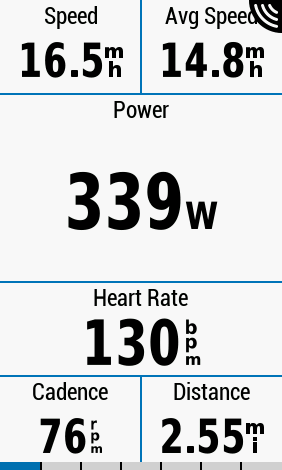
A popular data field is SPH Graph, which is shown below. This is a data field that takes up an entire data screen.

The SPH Graph data field attempts to display a maximum amount of data on a single screen and displays select high priority information (in this case speed and heart rate) as an analogue gauge. I’ve tried similar layouts, but found them too cluttered and difficult to read.
There are two IQ data fields I’ve used for over a year that I’ve found useful and wanted to bring to your attention.
My Bike Radar Traffic

I bought a Garmin Varia RTL515 at the same time I bought my 1030 in 2019, and I’ve found it to be indispensable for road riding.

The Varia RTL515 is a rear light, but it also uses radar to track cars approaching from behind and relays the information to compatible Garmin (and Wahoo) cycling computers & watches. The relative positions of approaching cars is displayed on head unit which beeps to warn of an approaching car and then beeps again when the road is clear.
The photo below shows a typical display on a Garmin 830 computer connected to a Varia device. The red bands provide a warning that a car is approaching from behind, and the white dot on the left tracks the location of the approaching car relative to the cyclist’s position.
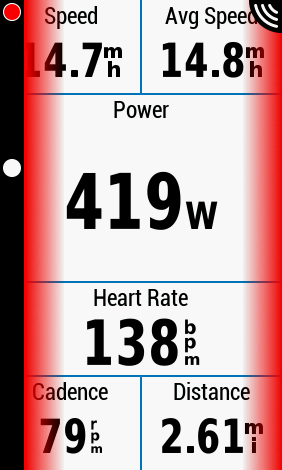
Data from the Varia is displayed in real time and once cars have passed, the data is gone and not accessible.
Adding the free My Bike Radar Traffic data field to an active data screen on a compatible Garmin device, stores Varia data in the head unit. This tracks vehicle location, speed and vehicle count. After the ride is complete, the data is available on Garmin connect, on the Garmin smart phone app or on the mybiketraffic.com website.


Once the ride is uploaded to the mybiketraffic.com website, the location and speed of each passing vehicle is shown.
I find this data useful to identify how busy certain roads are that I ride and how fast the traffic is moving. If I’m ever unfortunate to be hit by a car approaching from behind, this will give me the evidence I need to show how fast that car was traveling when it hit me. I discovered it will also help to determine the location of a Varia that becomes detached from its mount and lost during a ride. Vehicle count will stop incrementing when the Garmin head unit is out of range of the Varia and the route is color coded on the website to show where the Varia was enabled or disabled (i.e. connected or disconnected).
WindField
Another data field I have loaded into my Garmin 1030 and use routinely is WindField.

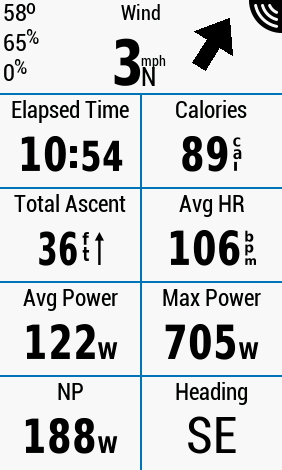
WindField is a data field that shows wind direction and wind speed (in addition to other weather information, depending on the subscription level and width of the field used to display the data field on the Garmin). While there are other weather widgets available for Garmin, what makes WindField useful is that the wind arrow will point in the direction that the wind is blowing, and the arrow also takes into account the direction that you are traveling. So if you are riding East with wind out of the North, the arrow will point to your right. I find this to be useful on a ride, to know whether I’m riding into a headwind or tailwind, and what to expect later in the ride. It’s also useful to know whether it’s worth attempting to beat my time on any Strava segments based on wind direction as I approach the segment.
There is a free version of WindField that will update weather information once per hour. A $7 annual ‘Standard’ subscription will update every 15 minutes. The PRO version has a ton of extra features and will update every 5 minutes for $12 per year. If you want the absolute most accuracy possible or want to provide extra support for the app, subscribe to the $30/year Ultimate version that averages several sources together.
In order for WindField to work, the Garmin head unit needs to be paired and connected to a smart phone running the Garmin Connect app.
My Windsock
While not a Garmin app, if wind conditions are important, especially if you’re trying to take a KOM/QOM or PR on Strava, then MyWindsock.com is worth knowing about:

My Windsock is a web based application. It links with Strava, Komoot, Ride with GPS, or rides can be manually uploaded. Following a ride, the weather conditions, and in particular, wind speed and direction, can be reviewed for the entire ride or particular sections, with tons of data analysis including interesting features such as ‘Feels Like Elevation’ whereby it estimates how high you would have climbed if the effort you put into riding into a headwind was a hill. As an option, it’ll add details of the weather and wind conditions to the description of the ride in Strava.
In addition to reviewing previous rides, My Windsock can be used to analyze and estimate times over Strava segments and help plan for future rides. For example, below is one of my favorite Strava segments ‘Levan Knoll Climb WB’ on Hines Drive. My Windsock loads in all the pertinent information for the segment such as distance, direction, elevation profile etc., I pick a time and a date from the drop down menu, then My Windsock will estimate the elapsed time for the segment based on rider & bike weight, average power (allowing for different power levels for flat roads, climbing and descending) and aerodynamic drag (CdA) based on riding position. Power and CdA values can either be entered manually, or My Windsock will calculate values based on past rides.

This allows the average power requirement to be determined to take a KOM/QOM or beat a PR on a particular day and time based on the weather forecast.
As if this wasn’t enough, My Windsock will track up to five user selected Strava segments (windsocks) and send e-mail notifications like the one below to alert to upcoming wind conditions that are ideal for a fast time on that segment:
